The first question many people have is: why automate? The truth of the matter is, we can waste a lot of time using technology, whether it’s checking our social media, viewing YouTube or Vimeo files, or just general internet surfing. Setting up an automated system can save you a lot of time and effort, not to mention you won’t have to do all those boring, repetitive tasks!
But there are also good reasons not to automate. Setting up a system is like setting up a new habit. If the system doesn’t match your personality or way of doing things, you won’t stick to it, no matter how much someone else tells you that you will!
There are some things you should look out for if you choose to automate your personal life:
1. Devices will fail you. Your smartphone might run out of battery, you might lose your tablet, or your laptop could break down. If you rely on them to manage your life, you will find yourself at a loss while you scramble to find a replacement.
2. Data won’t always sync perfectly. There is nothing worse than trying to go to an appointment, only to find that not all the details are in your calendar – or in the worst case scenario, none of the details are in your calendar.
3. You rely on automation too much. I’ve found that sometimes, if an even isn’t in my digital calendar, then it doesn’t exist. This causes issues when you are expected to be somewhere (and forgot to reply to the invitation or didn’t the data!).
There is no shame in finding alternate ways to manage your data. Many people have gone back to using physical diaries, and making notes on paper instead of on their phone, because technology has failed them before.
But if you decide to automate your personal life anyway – because, let’s be honest, it does save a lot of time – here are two simple suggestions to get you started.
Personal finance
In this past year, our family has been trialing the use of personal finance apps. One of these apps is Pocketbook. This is an Australian app which helps you to manage your personal finances and check where your spending is occurring.
Simply download the app from the App Store (iOS only) and then create a new account via your desktop. It’s much easier to set up Pocketbook on your computer, and create the set categories to manage your finances. For me, the most valuable personal benefit is seeing where spending is going each month. I can also check how much money is in our personal bank account (and yes, I know there are the separate bank apps, but this ties everything together).
The other benefit is that Pocketbook detects bills, especially if they are on a recurring basis. It will even inform you whether you have enough money to cover them!
Calendar events
Another main area of automation is for calendar events. I use an app called IFTTT (IF This, Then That) to automate these tasks. IFTTT is a web and app service that lets you create what they call recipes, based on a trigger (something that happens) and a resulting action. I’ve mentioned it in previous automation articles as well.
Here are three of my favourite recipes for Google Calendar:
- For those individuals who need to log their work hours, use this recipe in conjunction with Google Calendar.
- This is a ‘DO’ recipe. It allows you to quickly create an event in Google Calendar simply by entering the information in a natural sentence such as “Meeting with Sam at 7pm”.
- If you use Reminders on your iOS device, then this recipe automatically syncs them with Google Calendar so you get reminders on all your devices!
Thanks for reading the series on automation. We’ve also previously covered home automation and work automation. What do you use to help streamline your personal, home and work life? Let us know in the comments!
Check out Get Your Life Back ebook by Kasia Gospos, founder of Leaders in Heels, on how you can streamline and automate your business and life so that you have more time for what you really love.
photo credit: iPod Touch add events


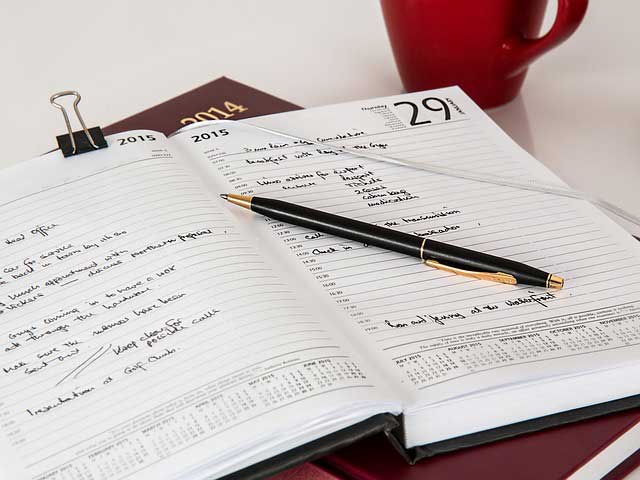




 Janeen is the founder of Get Real Communication and an international speaker, coach and facilitator who is passionate about how people communicate and relate to each other in all relationships – both business and personal.
Janeen is the founder of Get Real Communication and an international speaker, coach and facilitator who is passionate about how people communicate and relate to each other in all relationships – both business and personal.