Dear Ms. Techie,
Whenever I want to connect my laptop to anything at work, or if I want to change anything connected to my computer, there’s always so many cables and different kinds of plugs to wrangle my way through. And worse yet, they’re completely different depending on how old my computer is. Can you give me a run-down?
Miss. Ing Connections
Ah, cables. The bane of many people’s lives. Technology companies seem to take a perverse amusement in constantly “upgrading” them (read: changing so that your old cables can no longer be used). Since this could be a very broad topic, I’ll stick to the ones that will concern most of our readers–the video connections that are oh-so-important, which you can never find the right cable for when you’re rushing to set up a big presentation.
VGA

(photo credit: M0les)
This is a VGA cable. You may have seen it before when plugging in monitors or projectors. It’s been around for over 25 years now, so I suppose you could say it’s withstood the test of time quite well.
Most new laptops no longer use this kind of cable, because it’s fat, and therefore wouldn’t exactly fit on an ultrabook. Not to mention, it’s analogue as opposed to digital (think tuning a TV signal) so the video quality you get from it isn’t great. Even so, it continues to be the standard for most older laptops, and you’ll find that even newer TVs and projectors still allow you to use this input.
DVI
 (photo credit: Home Cinema Pictures)
(photo credit: Home Cinema Pictures)
In 1999, we moved on to these cables – Digital Visual Interface, or DVI. While its meant to be the new standard for computer graphics output, it’s only really common in desktop computers and monitors. These cables transmit digital video (though they can also handle analogue signals) and give you a far higher quality of video.
But you may have noticed that laptops don’t use this kind of connector. Much like VGA, it’s much too bulky for the thin notebooks–and it never really took off in the laptop space anyway. Probably because it was only a few years before they were superseded by HD.
HDMI
 (photo credit: Sam_Catch)
(photo credit: Sam_Catch)
And so we come to the current high-definition, or HD, era. If you take a look at your flat-screen TV and Blu-Ray player, or a laptop made in the past few years, you’re all but guaranteed to see the HDMI connector. While it is essentially the same as DVI in terms of image quality, it has a few advantages. Firstly, the connector is thin–thin enough to fit on an ultrabook, for example. It can also carry high-definition audio, so you can get both great images and surround sound through a single cable. Just beware that there are different versions of HDMI. The latest (and safest type of cable to buy) is one that supports version 1.4b.
There are also smaller versions more commonly in use on laptops–mini and micro HDMI. Keep in mind that most TVs and projectors don’t have these smaller inputs, so you’ll either need an adaptor for your those laptops, or a cable with normal HDMI on one end.
DisplayPort
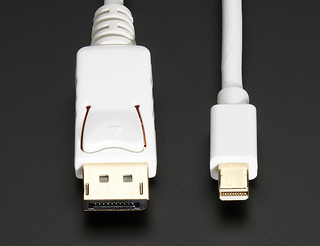
(photo credit: adafruit)
If all that wasn’t confusing enough, there’s still one more type of connection you may see around – the DisplayPort (the cable on the right). It’s not as common as HDMI, and is generally only found in higher-end business laptops. Though it’s becoming more common, it’s still more than likely you’ll need an adaptor or a cable like the one pictured if you want to connect it to a monitor or projector.
Basically, it’s nice, and from a strictly technical perspective the DisplayPort is more impressive than HDMI… but it’s not common enough to be convenient.
Hopefully this will be helpful the next time you have a big presentation, and an unfamiliar environment or laptop!
featured photo: Alasdair Thompson


