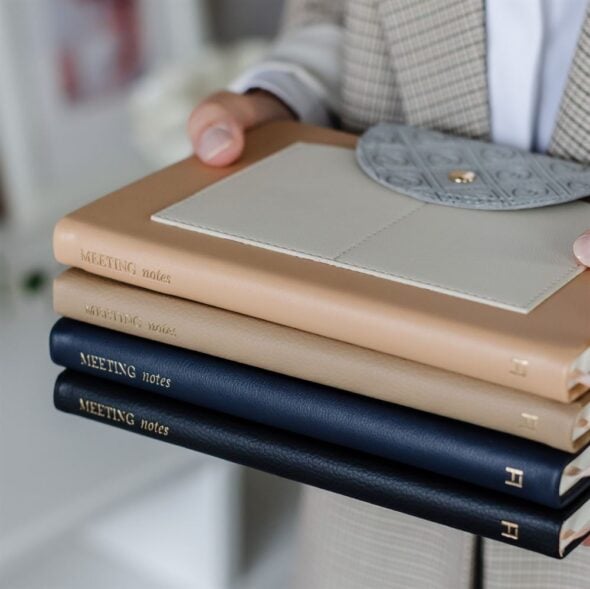With more and more of the media we consume being digital, you may have heard a lot of terms about video quality being tossed about. SD, HD, QHD, 4K, and so on. You may also have heard them if you’re in the market for a new TV or computer monitor, or even a new smartphone.
In this article, I’ll explain the various terms, and what they mean to you when it comes to streaming media, as well as when purchasing gadgets with screens.
Explore our collection of award-winning planners and journals that encourage leadership, goal-kicking, passion and motivation, with elegant designs that can be personalised.
The Basics
Everything displayed on an electronic screen is made up of a series of tiny dots, called pixels. Images are formed by giving each pixel a different colour, so they make up what you see on the screen. The smaller a screen manufacturer can make a pixel, the more of them you can cram onto a single screen. The idea is to have them so tiny that you can’t see the individual pixels unless you look very closely–what Apple has called their “Retina Display”, for example, although this technique is used by all manufacturers for their high-end products.
Video quality, then, is based on the number of pixels sent to your screen. If the number of pixels in the video is considerably less than the number of pixels on your screen, then the video displays in a very small portion of your screen. If you force it to enlarge to the whole screen, the video will look blocky as many pixels on your screen are used to represent one pixel in the video.
If the number of pixels for the video is bigger than the screen, then only part of the video will be displayed on the screen (if it’s able to display the video at all). If you’re lucky, you can drag it around to see the full picture, otherwise you’ll be stuck with that little corner. As you can see, matching screen size with video quality is quite important!
Of course, there are also other issues to consider such as refresh rate, and whether every line or every second line is refreshed each time. But for this article, we will simply be looking at pixel sizing.
Standard Definition (SD)
Standard definition videos are 720 pixels wide, by either 480 or 576 pixels tall. Although strictly, SD videos are meant to have a 4:3 ratio, the 576 pixels is used by Australian broadcasters for standard definition shows.
Unless specifically stated, almost all free-to-air TV is transmitted in SD. Same with cable TV–in Australia, for example, you need to pay $10/month extra on Foxtel to have access to their high-definition (HD) channels, and only selected ones are available.
Most videos online are available to stream or download in SD. Why would you choose standard definition over high? For the amount of data you would use. Netflix, for example, estimates that you would use about 700MB an hour streaming a SD video. Youtube, which uses different methods of processing and streaming videos, uses around 240MB an hour. If you have strict data limits from your internet service provider or are using mobile data, the data usage is something to keep in mind!
High Definition (HD) – 720p
To confuse the matter, there are a few different definitions of HD. One of those is 720p, though strictly speaking this is noticeably lower definition than the other HD standards. The “p” on the end refers to how the picture is refreshed–it stands for “progressive”, meaning all lines are refreshed on each picture refreshed (as opposed to “i” for “interpolated”, where only every second line is refreshed).
720p HD videos are 1280 pixels wide by 720 pixels tall. It’s mainly used for online streaming–you’ll notice it’s one of the options on Youtube. This will use about 450MB an hour. Netflix doesn’t explicitly specify how much data 720p HD uses, as they include it in their “High” video quality settings together with the higher resolution HD videos. All the official site says is “up to 3GB an hour for HD”.
It’s important to note that some manufacturers market TVs and screens as HD displays when they are 720p, and you should be aware that this is lower definition than what those same manufacturers term as “True-HD” displays.
High Definition (HD) – 1080p/i
This is marketed as “True-HD” or “Full-HD”, to distinguish it from the 720p HD videos and displays. These videos are 1920 pixels wide by 1080 pixels tall. 1080i is the general standard for HD TV broadcasts, while 1080p video is used on Blu-Rays.
1080p would use the most amount of data for HD video quality on Netflix, which is about 3GB an hour. Youtube will use about 750MB an hour. Note that many videos on Youtube are not available in HD, though that number is quickly growing.
When purchasing a flat-screen TV, this should be the standard you go for.
4k Ultra HD
This is the latest next-gen standard. A 4k resolution is 3,840 pixels wide by 2,160 pixels tall–in total, four times the pixel density of 1080p. There are only a few TVs out at the moment with a 4k resolution, and you’ll pay through the nose for them. No TV stations currently broadcast in 4k, so it will be a long while before you get any decent use out of your expensive TV anyway!
That said, Netflix does offer some content in 4k. But it will use up 7GB an hour, so tread carefully! Also, there are now video recorders and smartphones that can record 4k video, so you can shoot and show off your home videos in 4k as well.
Don’t get this confused with other similar terms you may have seen thrown around, mainly in the smartphone space–qHD and Quad HD (also, confusingly, called QHD). qHD stands for quarter-definition HD, meaning it’s a quarter of the pixels of 1080p HD. Quad HD is four times the pixels of a 720p display, so while it’s higher than a 1080p display, it’s still not 4k.
Featured image: Ifa zeigt flaches Fernsehen